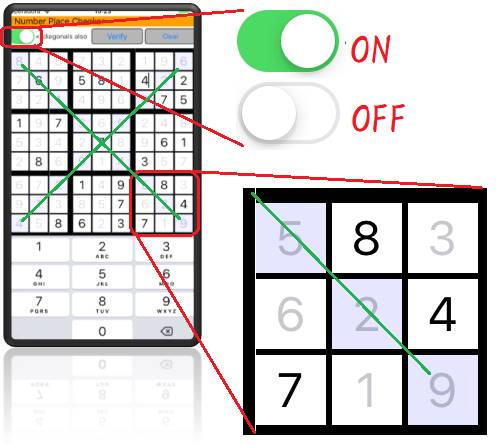How to Use Number Place Checker
(ú{êÅ, Version en español)
Purpose of this tool
It is a tool to check whether the content of the puzzle quiz is correct. The puzzle called Number Place (sometimes called sudoku). When you created the Number Place, you can check the puzzle is correct.Download from App Store
Screen explanation

@ Number Input Area: Enter your own number here.
A [Verify] button: Start verifying your own content.
B Diagonal rule switch: Apply a rule in which 1 to 9 enter on the diagonal.
C [Clear] button: Clears all inputs.
Steps of operation
PjImmediately
after startup, the gNumber Input Areah will be all "?".
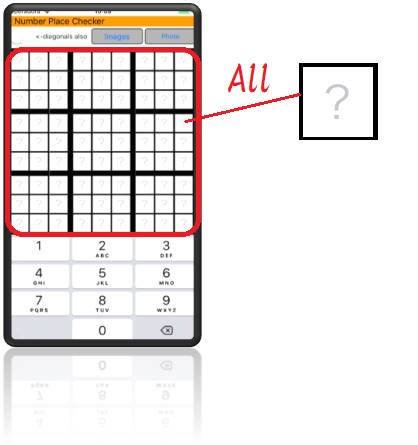
QjEnter the
same number in the same position, based on your own number place, in the
"Number Input Area".
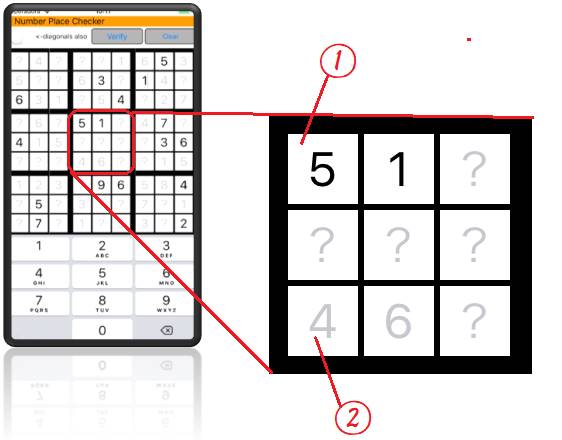
@FThe entered numbers are displayed in black.
AFNumbers derived from entered numbers are displayed in
gray.
RjAfter
entering all the numbers, it is judged by clicking the [Verify] button.

EWhen the judgment result is complete (one solution can
be derived), the dialog displays that effect.
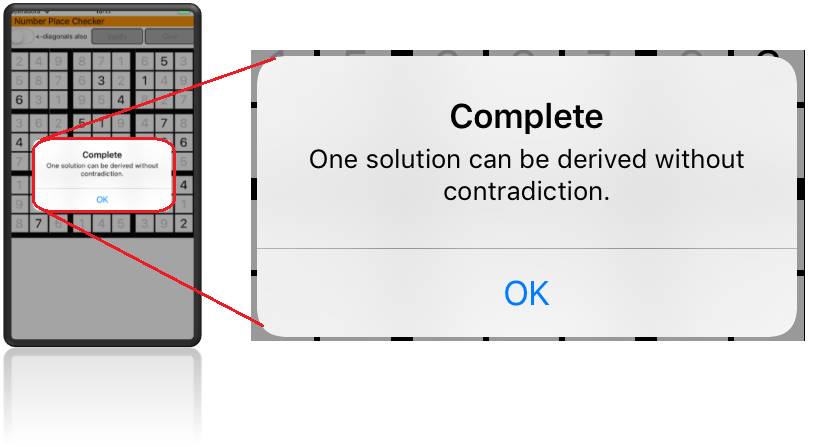
EUnfinished (when there is more than one solution), there is a lack
of self-made numbers, so let's revise.
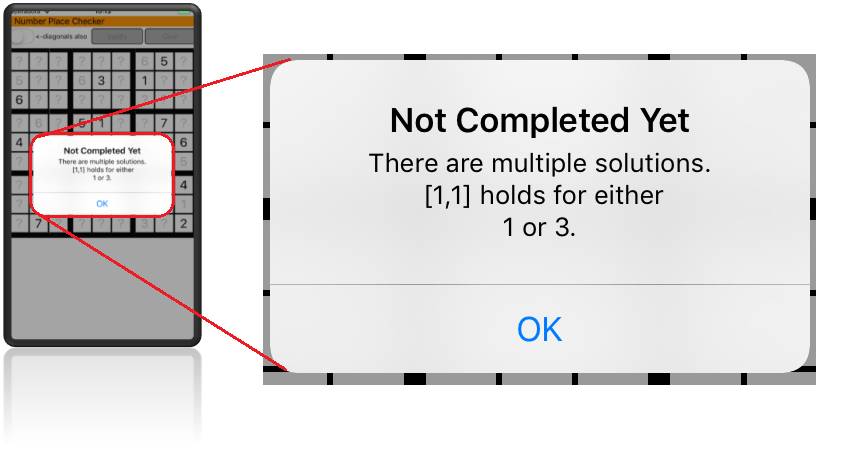
EIf there is a contradiction, correct it because there is a
deficiency in your own numbers.
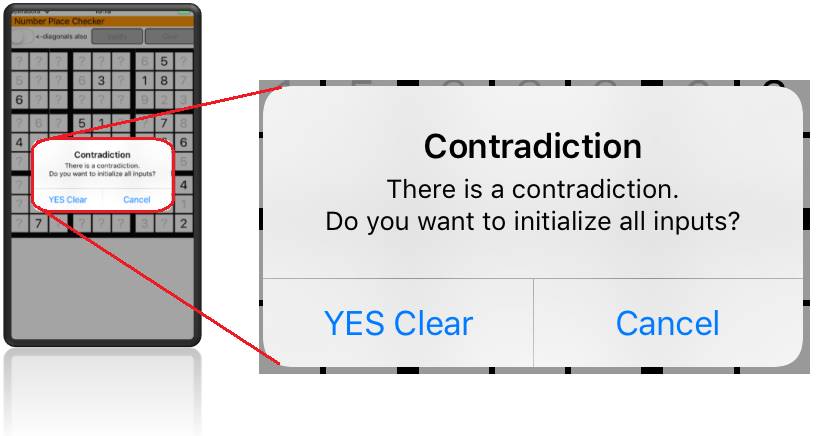
EIn diagonal mode, the background color of diagonal cells is colored.